Procedure for registering a Research Memorandum
Eligibility for Registration
The Research Memorandum is a technical report intended for immediate publication of research results. To be eligible for registration, the content must be recognized as part of the research activities of the Institute of Statistical Mathematics and the authors must be a faculty member, visiting researcher, joint researcher, visiting research fellow of ISM, or a student of SOKENDAI. In addition, authors must be able to respond to inquiries regarding the research memorandum they are registering.
How to register
First, contact the Editorial Office (resmemo[@]ml1.ism.ac.jp) to obtain a registration number.
The first page of the PDF of the paper should follow the specified format : it should contain the registration number, the registration date, the title of the paper, the name and affiliation of the authors, and the name and address of the Institute of Statistical Mathematics as the registering institution.
Send the whole pdf of your paper to the Editorial Office after confirming that all the required information is included on the first page. If the paper title and author names are in Japanese, please provide the English title and author names in Roman characters in the email.
Publication on the Web
The PDF of the paper will be published on the official ISM website. If you do not want your paper to be published, you cannot apply for registration.